To view your invoices, follow these steps:
- Log in to your Prescription Hope account
- Click “Billing” in the navigation
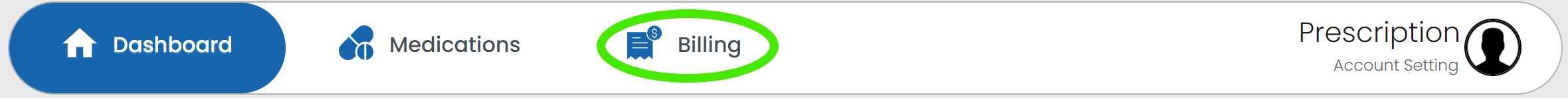
- Verify you are on the “Invoices” tab
- You will see each invoice categorized by date (newest to oldest)
- Click the “View or Print Invoice” button on the field with the invoice you would like to view
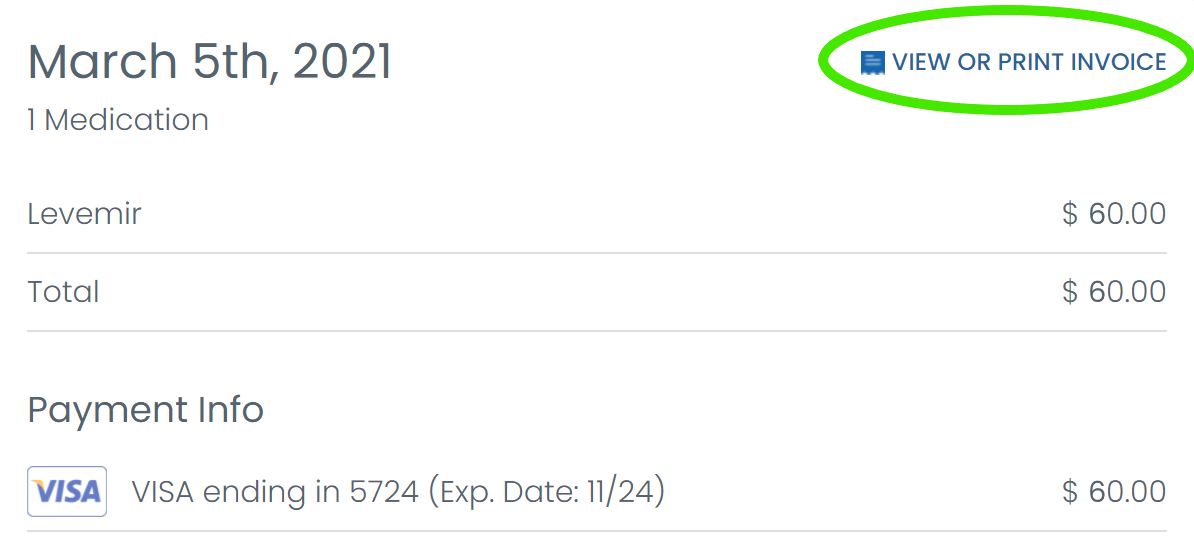
If you ever need help viewing your invoices, our customer support team is always happy to do it for you. Simply contact us here.
Frequently Asked Questions
How do I print invoices?
To print invoices, follow these steps:
- Follow the steps above to view the invoice you would like to print
- Once you are viewing the invoice, you will see the “Print” button
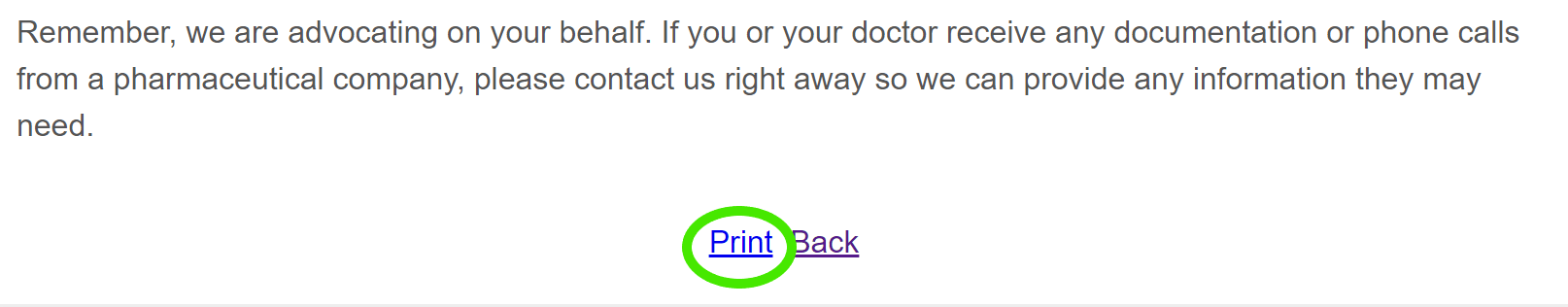
- Click the “Print” button, and your printer options will pop up on your screen
- Select the printer you would like to print from
- Click the “Print” button
