To learn how to navigate through your account and be shown a tutorial, follow these steps:
- Log in to your Prescription Hope account
- Click “Account Settings” in the navigation under your name
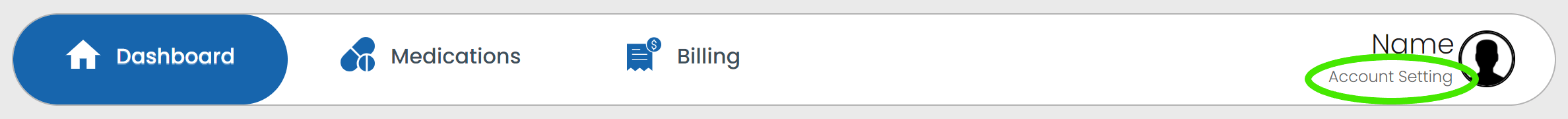
- To the right of the screen, under the navigation, you will see a link labeled “Show Me Around”
- Click the “Show Me Around” link, and a tutorial will walk you through your account
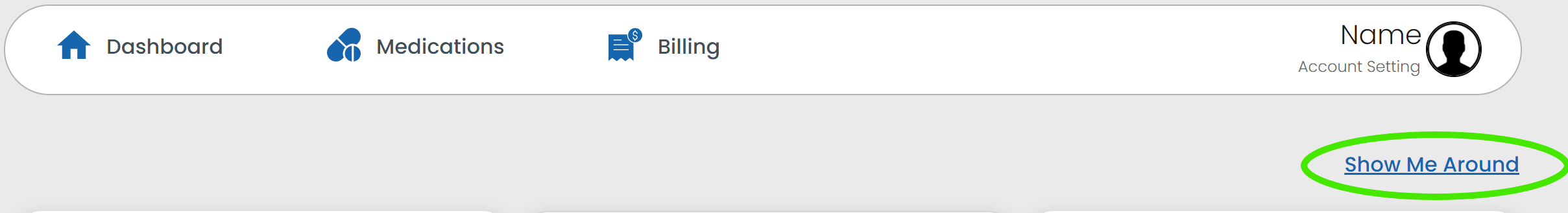
If you ever need help navigating your account, our customer support team is always happy to help. Simply contact us here.
