To change the email address associated with your account, follow these steps:
- Log in to your Prescription Hope account
- Click “Account Settings” in the navigation under your name
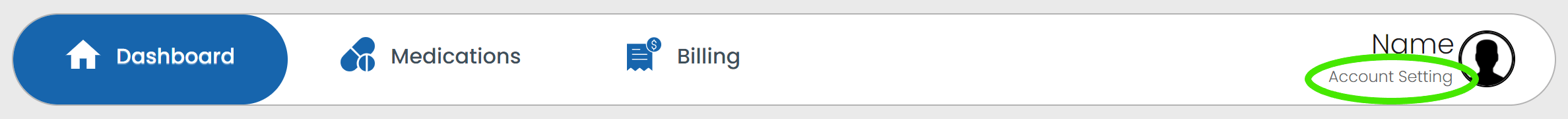
- Navigate to the field that says “Email (Username)”
- Click the “Edit” button next to the email field
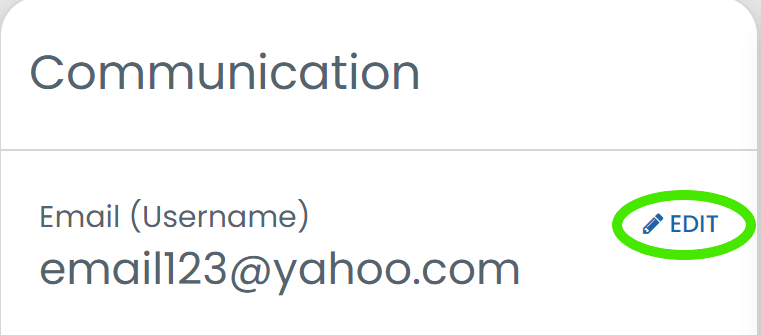
- Enter the new email you would like to be associated with your account
- Click the “Save” button
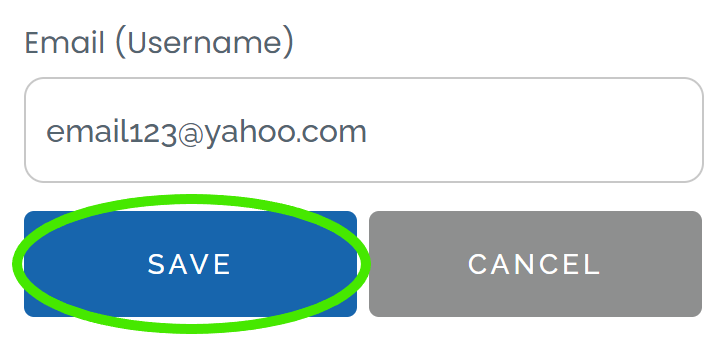
If you ever need help changing the email associated with your account, our customer support team is always happy to do it for you. Simply contact us here.