Emails and text messages are the primary ways Prescription Hope contacts you about your account. The easiest way for you to stay updated is to add Prescription Hope to your contacts so our notifications reach your inbox.
Reasons we send emails and text messages to you
We send emails to you:
- If we have important information on your enrollment
- When we have updates to your medication order and delivery
- Reminders if we need documentation from you or your healthcare provider to process your medication order
- If we have a problem processing your payment
Follow these steps if you need to update the email address on your account.
Text messages
Prescription Hope sends text message notifications simultaneously with an email to ensure you receive all important updates and reminders about your account. Follow these steps to opt into text message communications.
- First, create an account with Prescription Hope
- You will be asked to provide a mobile phone number
- Please Note: Ensure that you have entered the correct phone number
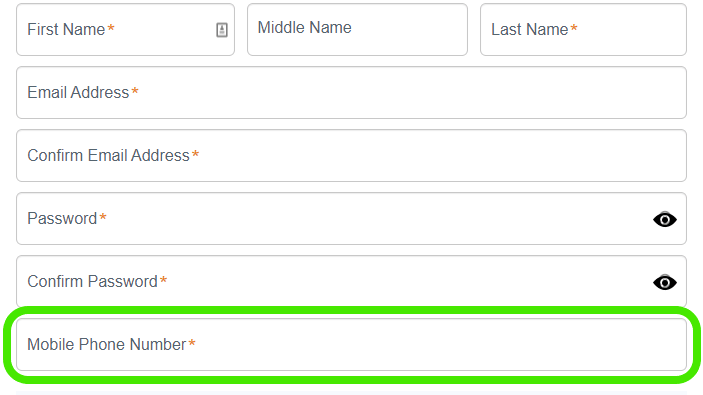
- Please Note: Ensure that you have entered the correct phone number
- You will then see a field that asks, “Would you like to receive text messages?”
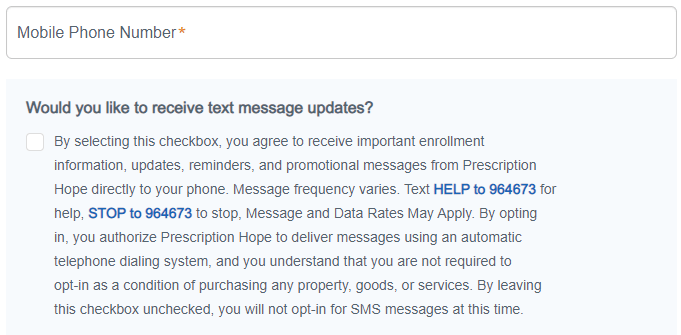
- Select the box underneath the question so that you can receive important messages and updates via text message
- Please Note: if you do not select the box you will not receive text message alerts.
- After selecting the box you should see a checkmark as seen below
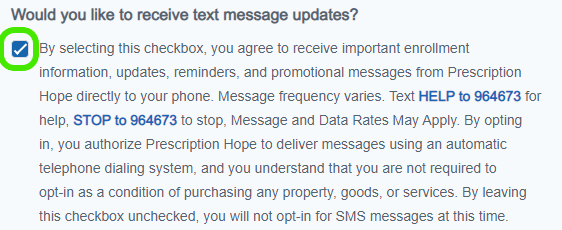
- You can also text HOPE to 964673 to start receiving Prescription Hope reminder messages
Frequently Asked Questions
How do I unsubscribe from emails?
To unsubscribe from emails, follow these steps:
- Find an email from alerts@prescriptionhope.com in your inbox
- Scroll to the bottom of the email where you see this text
- Click “Unsubscribe”
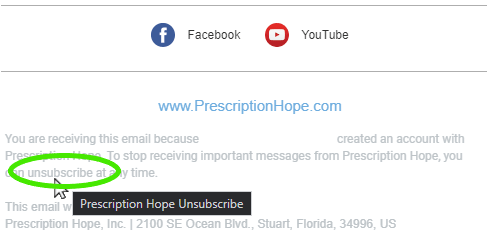
- This will take you to your “Profile”
- Select which list you want to unsubscribe from by unchecking the box, then click the “Update Preferences” button
- If you want to unsubscribe from Prescription Hope email communications completely, check the box next to “Unsubscribe: I no longer wish to receive any further publications.”, then click the “Update Preferences” button
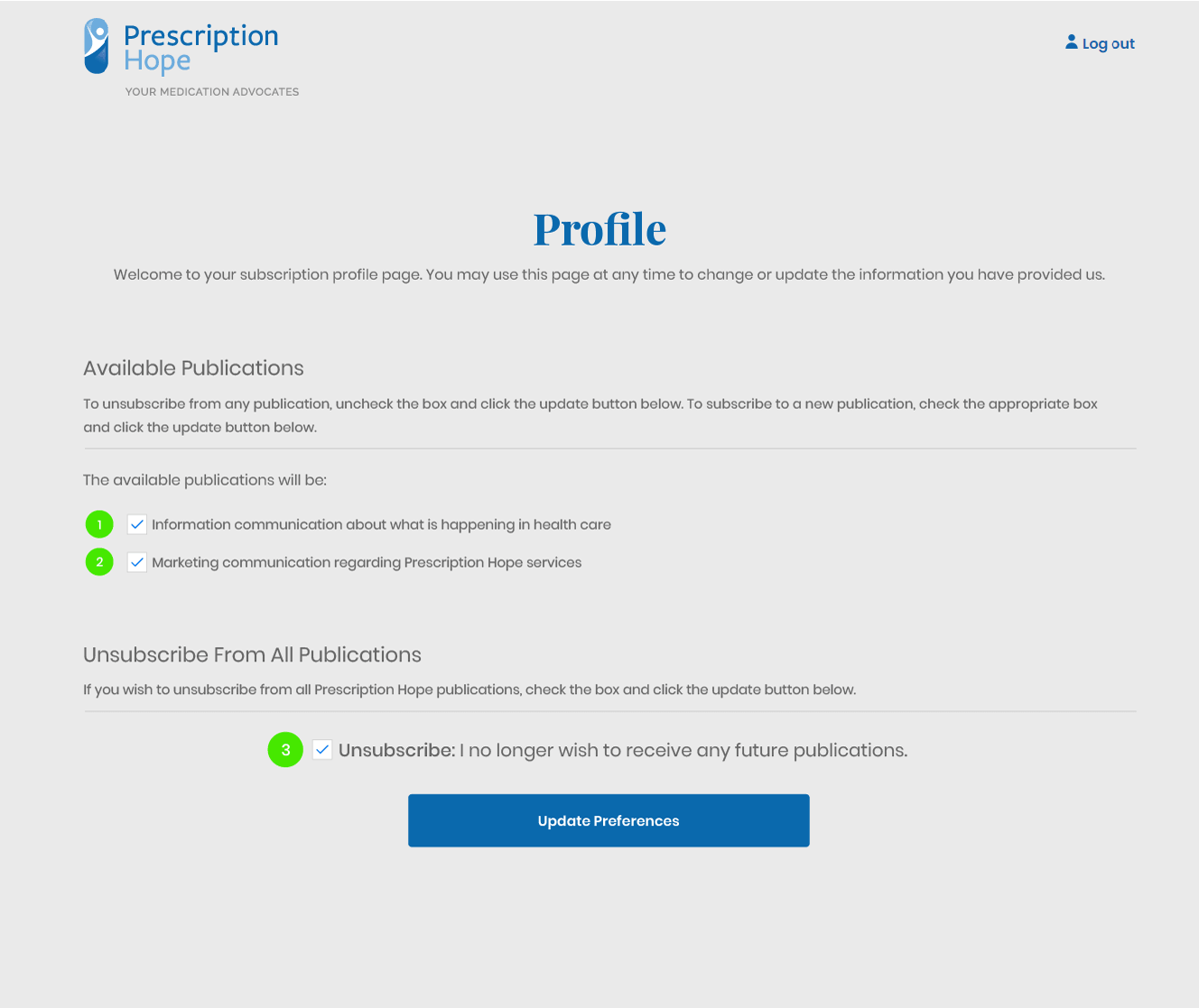
How do I unsubscribe from text messages?
Text STOP to 964673 to stop receiving Prescription Hope Reminder messages from Prescription Hope (you will receive a final confirmation text).
For additional information, text HELP to 964673 or contact 1-877-296-4673.
